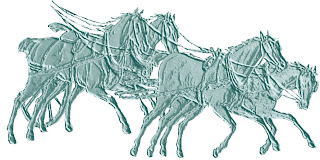I'm going to try to explain how I made the lace & cut-out cover, for those who are interested.
I used Photoshop Elements #6, so I think most anyone could reproduce the effects I managed.
Hmm. Where to start? Well, let's start with the small (background) lace:
 |
| Finished "Background" of lace, without inserts or cut-outs. |
Fill layer with your dark color, then duplicate layer.
On duplicated layer go to "TEXTURE" filter.
Use "Texture": Stained Glass.
Cell size: 8, Border thickness: 6
Light intensity: 0
(Border color should be White)
 |
| "Stained Glass" filter applied to blue copy of background. |
"Select" dark background color, then use "Similar" tool to select ALL of the dark color.
DELETE dark background color (color will show through from the layer beneath).
Switch pallet background color to White, foreground color to Dark or Black
Select the Stained Glass "border". [ & SAVE in "select" filter.]
Apply ARTISTIC: Film Grain to selected white border (aka: Lace)
Set Film Grain to: 15, Highlight Area: 4
Intensity: 1
(Note: the "add noise" filter can also be used if you want a coarser-looking Lace)
 |
| Stained Glass with "FILM GRAIN" added to White Border. |
Apply BLUR Filter: "Motion Blur"
Motion Blur: Distance 3 to 5 pixels, Angle: -45
Apply SHARPEN MORE Filter
 |
| White border (lace) with Film Grain Blurred & then Sharpened. |
Filter:
Sketch: Bas Relief (this gives the lace 3-dimensional look)
Settings: 15, Smoothness: 2
Apply Sharpen MORE filter again.
Apply Filter: "Remove Color" to the lace.
 |
| BAS RELIEF applied to white border (LACE) before applying LEVELS. |
In the LEVELS filter, "Adjust-Lighten" the brightness:
Right Input Levels: 212
Middle Input Level: 1.80
All other levels remain at Zero
"Remove Color" again (in lace) if you wish. Having the "texture" be the color of the background looks very nice, too.
 |
| Lace is lightened in "LEVELS" Filter. |
AND THERE YOU HAVE YOUR BASIC "LACE" BACKGROUND, just waiting for designs.
You can easily change the background color in the Background layer, and the top white/shadow layer stays the same.
NEXT: Applying different designs! NOW we get to the really fun part!